Double-click to open the message you want to save, and on the File menu, click Save As.
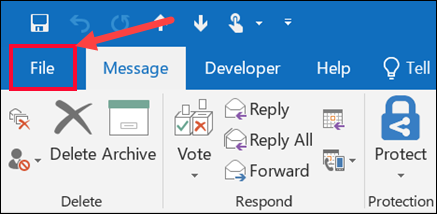
In the Save as dialog box, in the Folder pane, choose a folder, and then the location in that selected folder where you want to save the file.
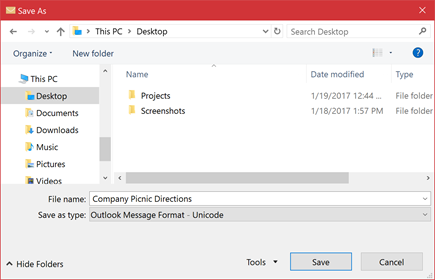
In the File name box, type a name for the file.
In the Save as type list, accept the default type, or choose another file type in the list.
Save a message as a file on your computer or in the cloud Print
Modified on: Tue, 17 Jul, 2018 at 3:57 PM
Did you find it helpful? Yes No
Send feedbackSorry we couldn't be helpful. Help us improve this article with your feedback.
