- Click Account > Personal Settings > Profile.
- Click Manage Email Addresses.
- From Manage Email Addresses, you can associate additional email addresses to be used with your account.
To do this type the email address and click Add email address.
NOTE: To designate a different email address as the primary one: click Make primary.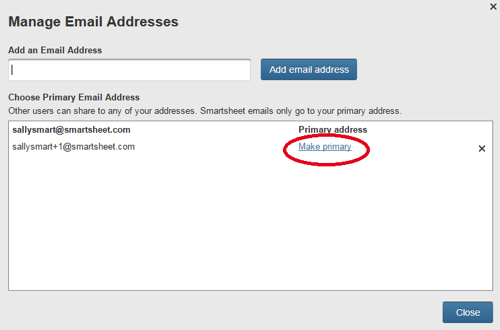
- To finalize adding an alternate email address, you'll need to switch to email and click the activation link in the email confirmation that's sent to that address.
Manage Email Addresses Associated with Your Account Print
Modified on: Thu, 30 Aug, 2018 at 4:13 PM
Did you find it helpful? Yes No
Send feedbackSorry we couldn't be helpful. Help us improve this article with your feedback.
